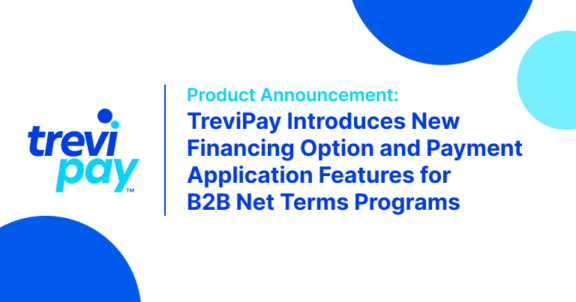News & Insights · Approx. 4 minute read
Creating Products Collaboratively: A Design-Thinking Case Study

Originally shared on UXMatters, written by TreviPay’s Senior Product Manager, Courtney Buchmann, and Head of UX Research, John Kille.
One of our objectives as product-solution creators is to empathize with our users, understand their main goals, and learn what painpoints or issues stand in the way of their achieving those goals. Learning about our users’ goals and painpoints lets us fashion a more user-centered solution for them. At TreviPay, the Product and UX Design teams, as well as other stakeholders in Account Management and Customer Support, work collectively to create software that can assist clients and their customers in achieving their goals with minimal or no pain.
In this article, we’ll describe a case study that illustrates the collaboration of various teams, as well as how we use the Design Thinking model to reach our goals.
“Learning about our users’ goals and painpoints lets us fashion a more user-centered solution for them.”
Design Thinking
Design thinking is a design methodology that supports a solution-oriented way of solving design problems. Popularized by IDEO and the Hasso-Plattner Institute of Design at Stanford (d.school), design thinking focuses a product team on solving customers’ issues and collaboratively creating a design solution through the following five stages:
- Understanding and empathizing with customers
- Defining the problem
- Ideating and collectively creating possible solutions
- Prototyping to test the solutions’ value with customers
- Testing with customers
At TreviPay, for varying reasons, we don’t always include all the stages of the design-thinking process. However, our team went through all of these stages when creating our Dealer Landing Screen solution.
Understanding and Empathizing with Customers
One of TreviPay’s main clients, working in the trucking-parts industry, wanted to create a more modern Web portal that could help their participating dealers work more efficiently and effectively. Items within the current portal were buried deeply and were difficult to find because of a confusing menu structure and a limited search feature.
Initially, to gain insights into the root of the issue, the product managers led an internal workshop with Customer Support and Account Management team members. This workshop provided fundamental knowledge such as the customer’s main jobs to be done, the goals they’re trying to accomplish, and the painpoints they encounter as they work to accomplish these goals. This workshop was valuable because it allowed the Product and UX Design teams to learn about the client’s basic issues before speaking with external users.
Once we had learned the customers’ main goals, it was time to learn directly from them to gain a better understanding of their goals, needs, and painpoints. The client provided a few customers who had agreed to participate in a workshop. The product managers led the workshop, asking questions similar to those they had explored during the first workshop with internal stakeholders, which let us synthesize the data more easily.
Diverging
With the information we had learned from both the initial workshop with internal stakeholders and the interviews with customers, we were able to examine our findings and determine what would be the best solution. The team decided to create a landing page that would assist customers in achieving their goals. We also liked the idea of starting with a new landing page because it offers customers a refreshed experience as soon as they log in and provides a platform from which they could access any post-MVP (Minimally Viable Product) features. The next step was to decide what information and features should be on the landing page to help customers achieve these goals.
We collectively ranked the customers’ main jobs to be done and goals according to how important they were to the customers in relation to what they wanted to accomplish on the portal. Both our workshop learnings and the customer-interview learnings pointed toward the same main two goals that could help us formulate an MVP.
Ideating
Working with the product manager, the product designer wireframed the MVP solution, which was based on the top-two ranked customer goals for using the Web portal. The solution was to create a landing screen that shows the customer’s information on a dashboard and lets customers click widgets to navigate to screens on which they can act on the data that the dashboard presents. We also created a new table that displays and lets customers search for invoices. We shared the wireframe with the Customer Support and Account Management team members who had originally been part of the first workshop. They confirmed that the wireframe captured the main goals and would assist customers in moving directly to the part of the Web portal they needed. The team consulted the client, and they approved an MVP based on these two main customer goals. However, additional research was necessary to learn more about some lower-ranked goals that the customers also wanted to achieve.
…
To read the full article, please visit the original source at UXMatters.com
Stay up-to-date with the latest from TreviPay
Thank you for subscribing! You will now receive email updates from TreviPay.